
Copyright © Mrunmayee Bhawkar

Client has over 45,000 restaurants in more than 140 countries. Multiple restaurants are opened everyday, making them a leader in global retail development. The company has about 1.5 million employees around the globe.
The applications used by company were developed about 20 years ago. Today as the user base has grown multi-fold, user needs have also increased. A new improved application with up to date features and better usability was the need of the hour.
I managed client communication and the product’s frontend, translating business goals into sprint goals. Alongside my manager, I worked on product architecture, created UX workflows. I also created and scaled the design system.
Research! A feature list was created with all possible features. The entire IA was re-built based on user testing. Actions were prioritized. Custom dashboard, drag and drop to assign, creating a hierarchy upto 7 levels etc. were some of the modern day features
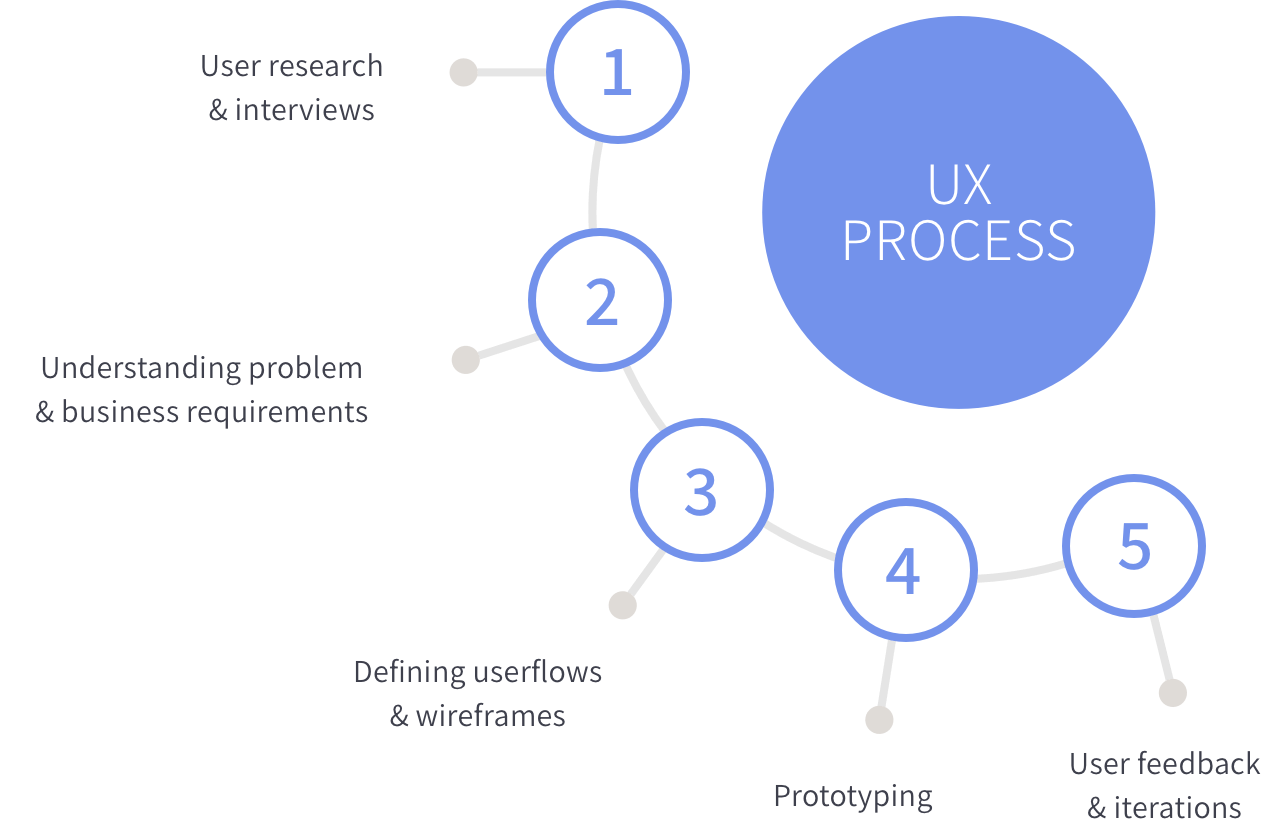
Out of this user research, there were 3 main observations.
5 hours of daily average user activity
Device was 78% times desktop vs. 22% mobile
Majority of users used 3 primary functions daily
Listing down the features and tasks enabled in this application, we proceeded to categorize them into Primary and Secondary tasks. Hence giving us the clarity of what should be upfront and what can be under in heirarchy.
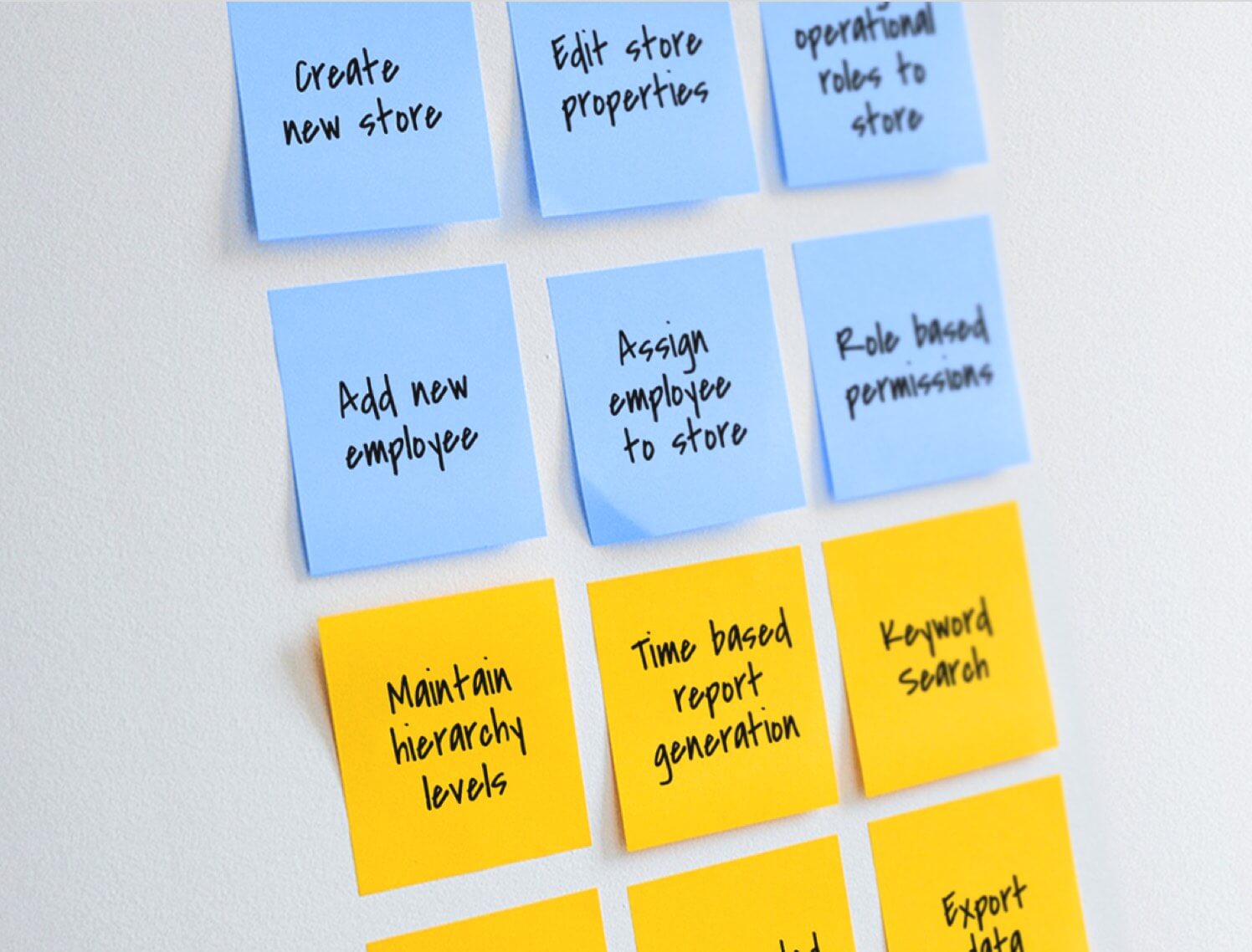
Defining userflows as much as possible in the first stage, helps everyone on the team develop an overview of how the application would be branched out. This step is inevitable to ensure optimized user experience.
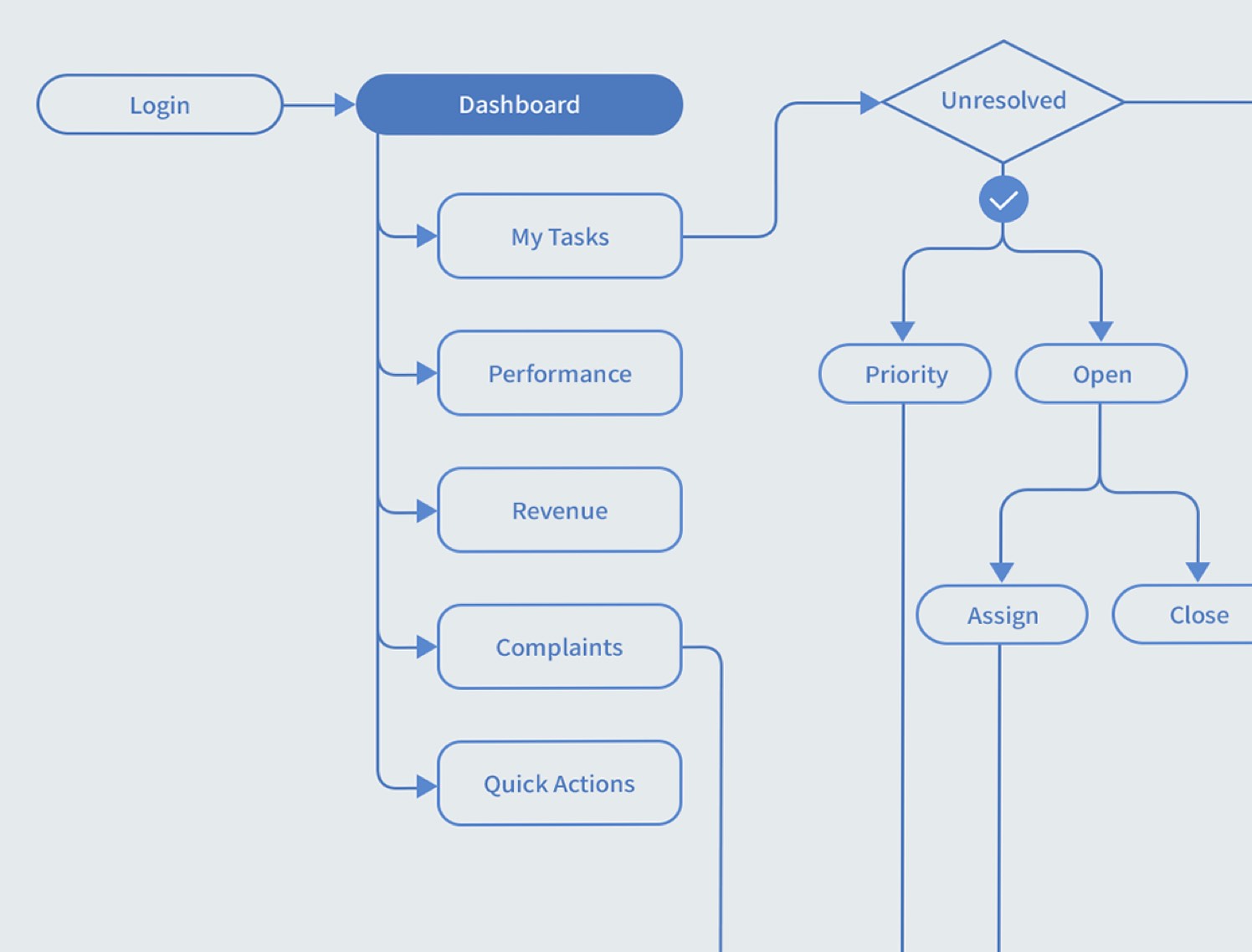
I believe in using wireframes as the start point of any design because it makes the process iterative with mimimum time consumption. Functionality and layouts get a clarity in this stage.
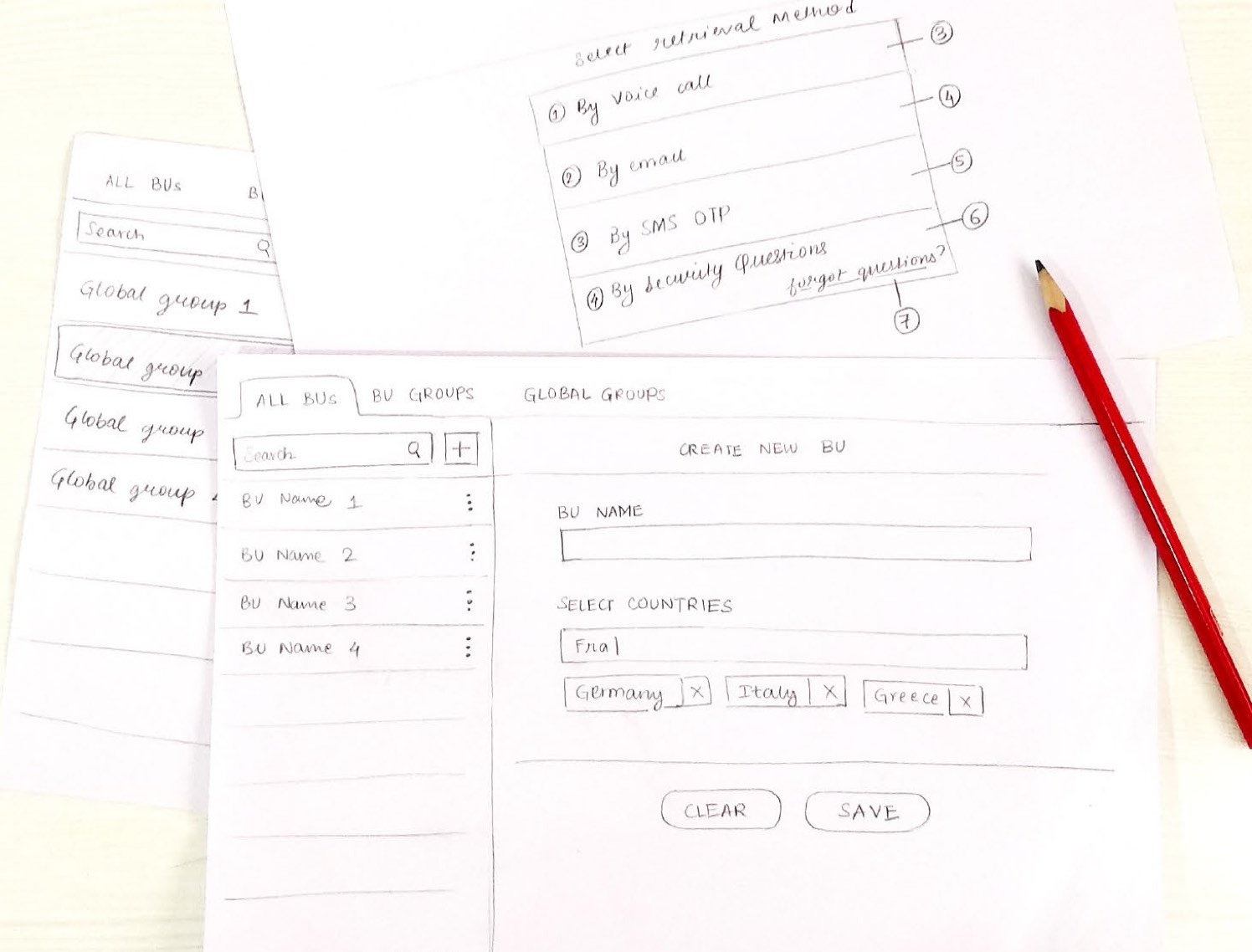
Our aim was to shape and modernize the visual language of the application. To enhance the usability of the complex product, we chose flat colors and sleek fonts. A styleguide was also created to guide any future extensions of the application.

Listing down the features and tasks enabled in this application, we proceeded to categorize them into Primary and Secondary tasks. Hence giving us the clarity of what should be upfront and what can be under in heirarchy.
Defining userflows as much as possible in the first stage, helps everyone on the team develop an overview of how the application would be branched out. This step is inevitable to ensure optimized user experience.
I believe in using wireframes as the start point of any design because it makes the process iterative with mimimum time consumption. Functionality and layouts get a clarity in this stage.
Our aim was to shape and modernize the visual language of the application. To enhance the usability of the complex product, we chose flat colors and sleek fonts. A styleguide was also created to guide any future extensions of the application.
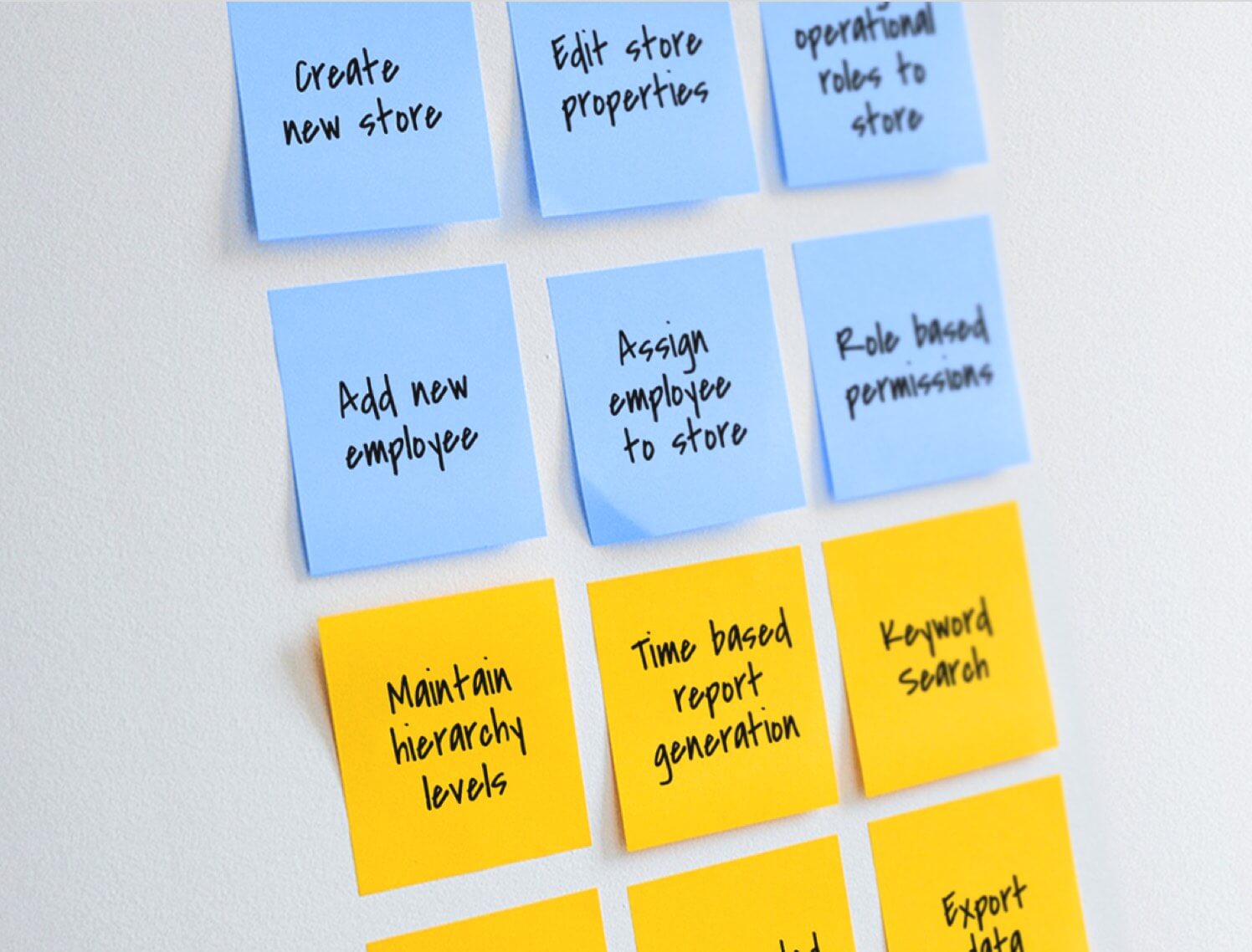
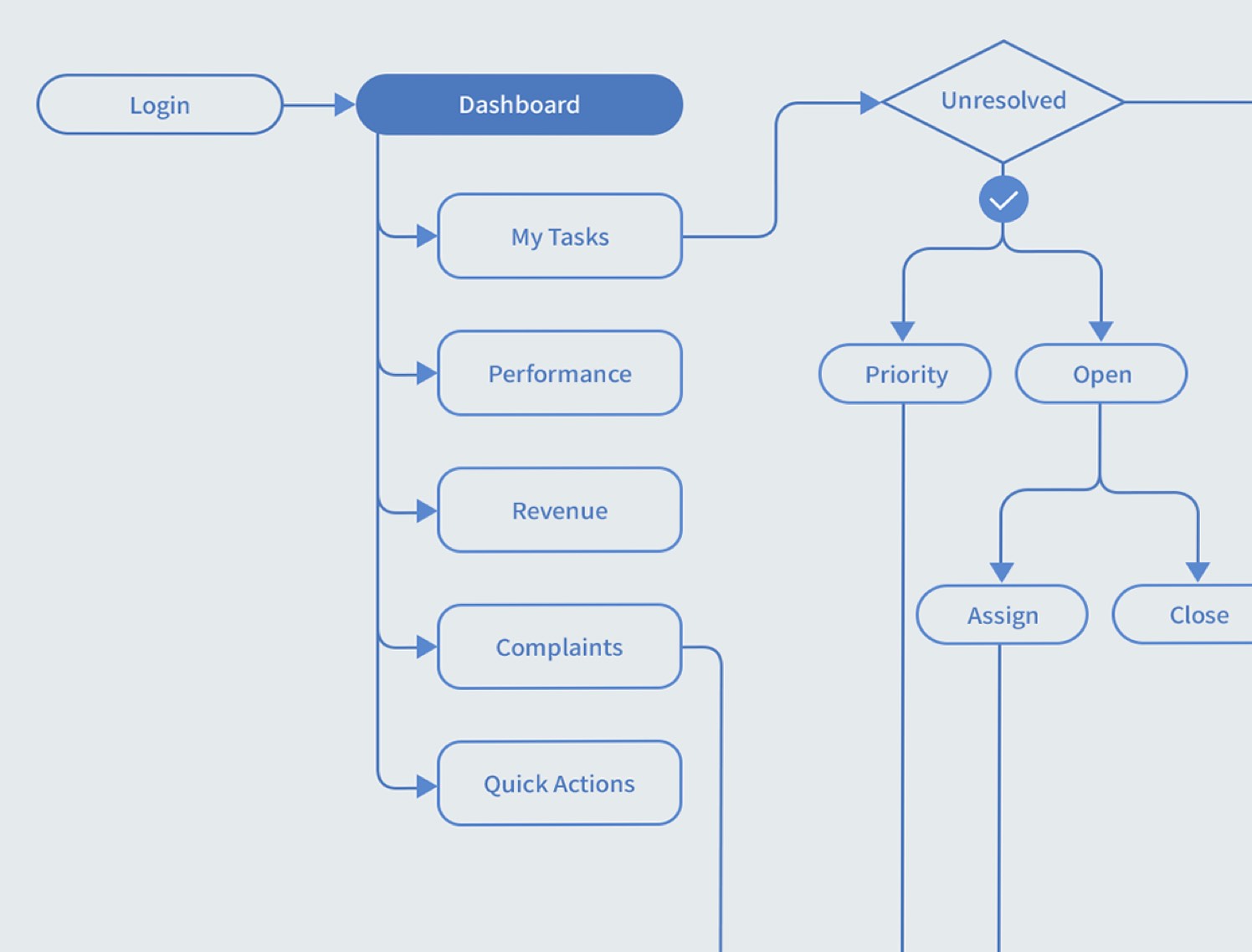
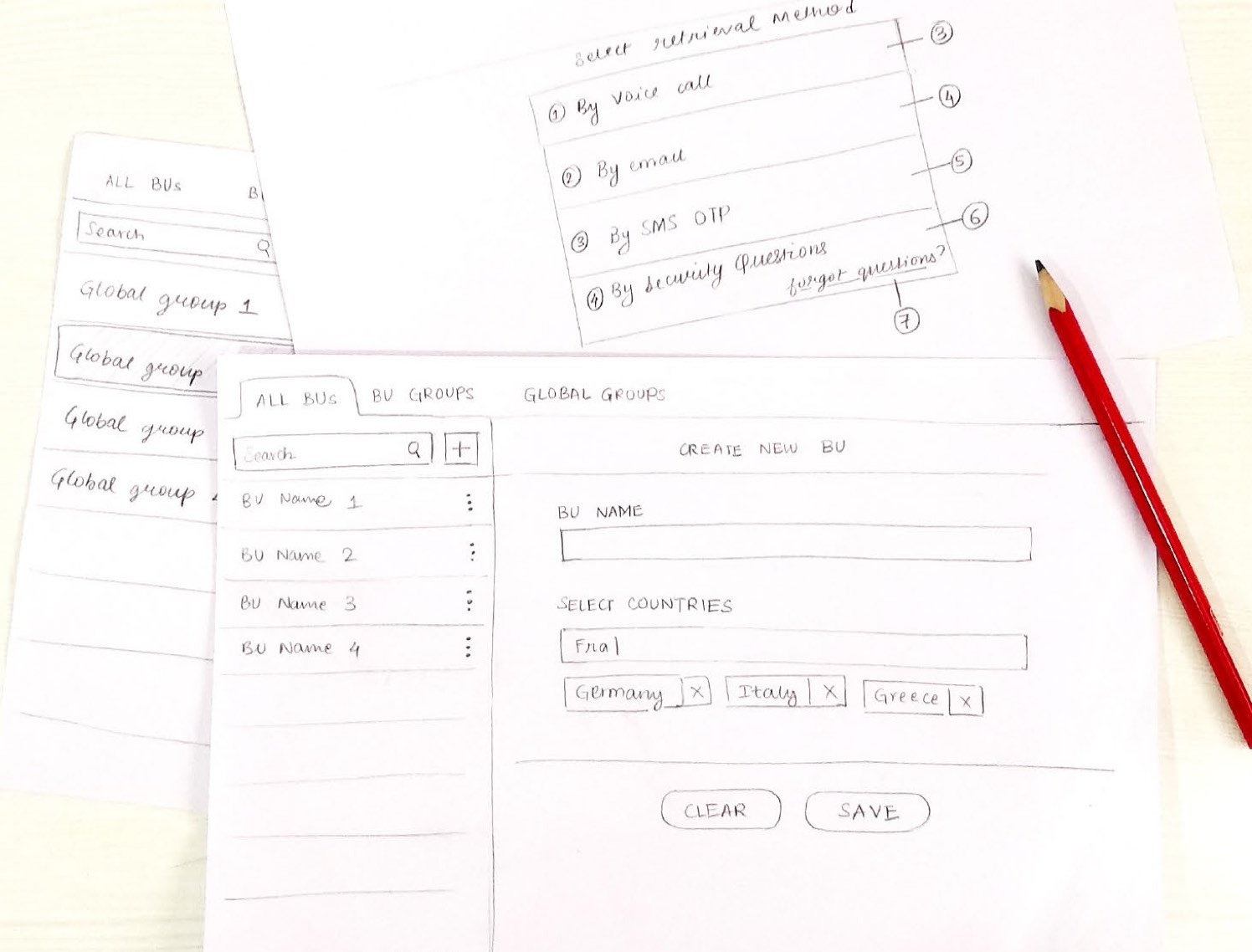

Considering different needs of different role types, the dashboard was created with most important sections for each roles type reflecting on their user accounts.
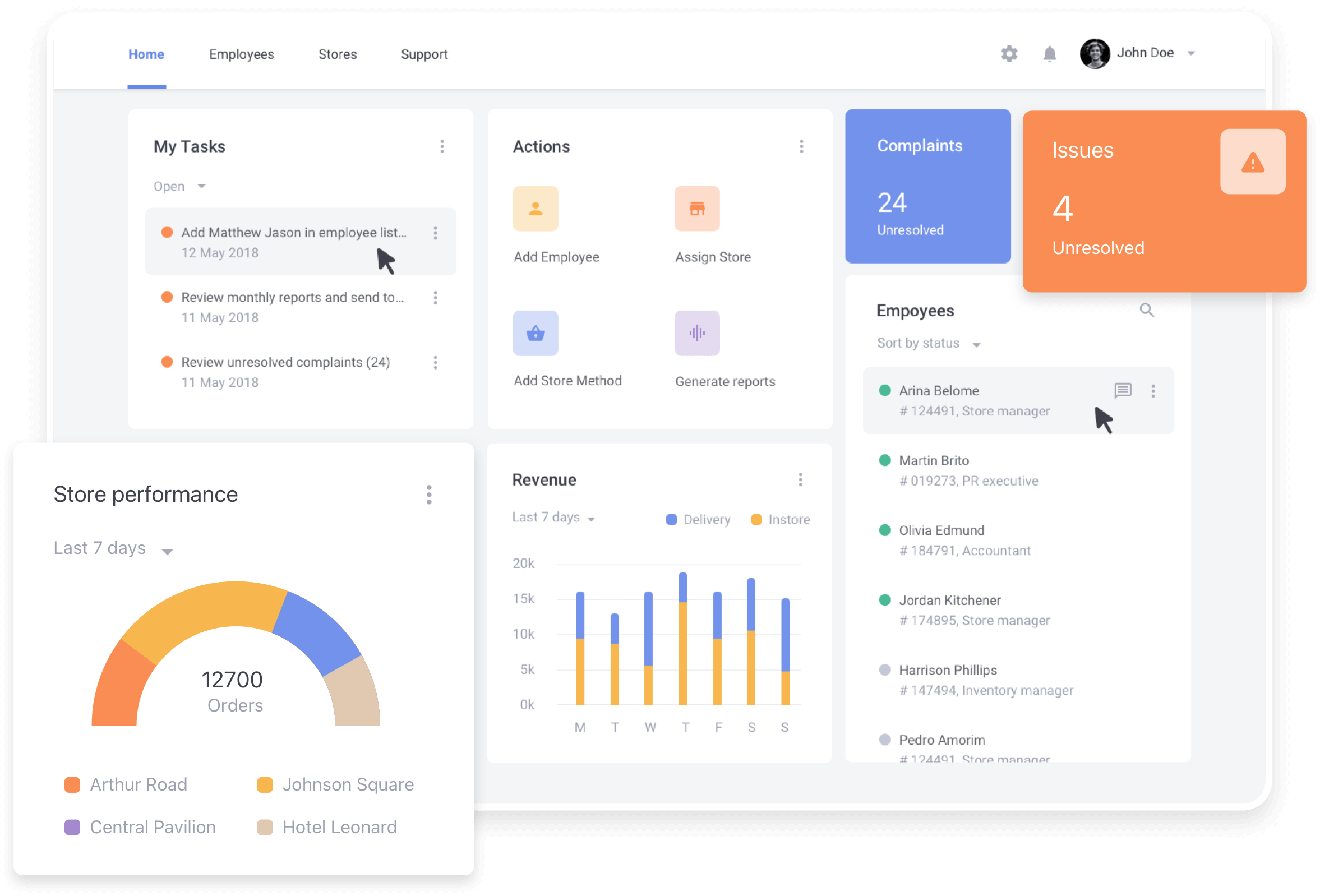
Representation of stores in a hierarchy was a very helpful view in order to view all the data in a visual way.
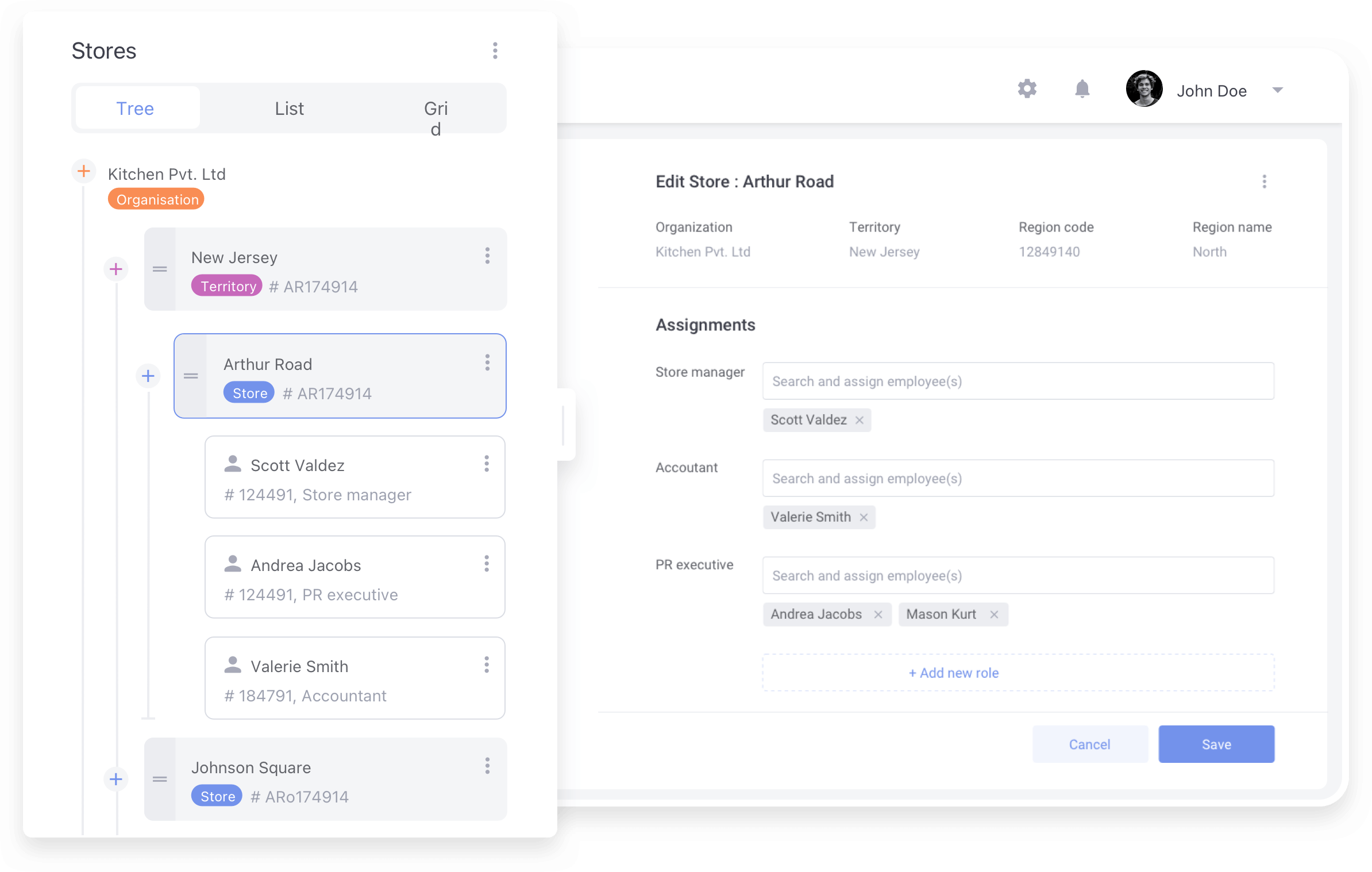
For making assignments easy and quick, drag & drop feature was introduced
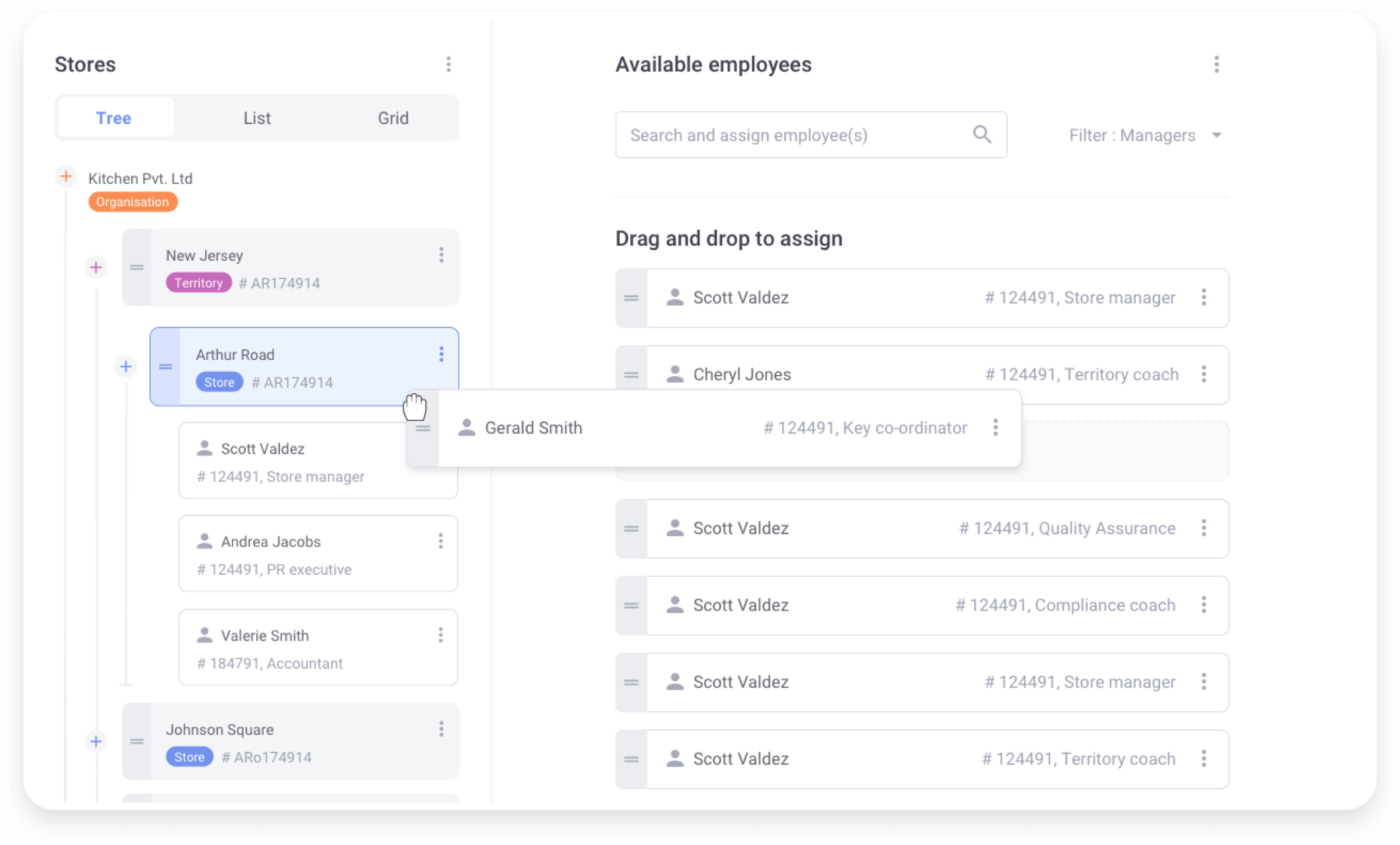
Settings were logically grouped so as to make the required action easy to locate and perform.
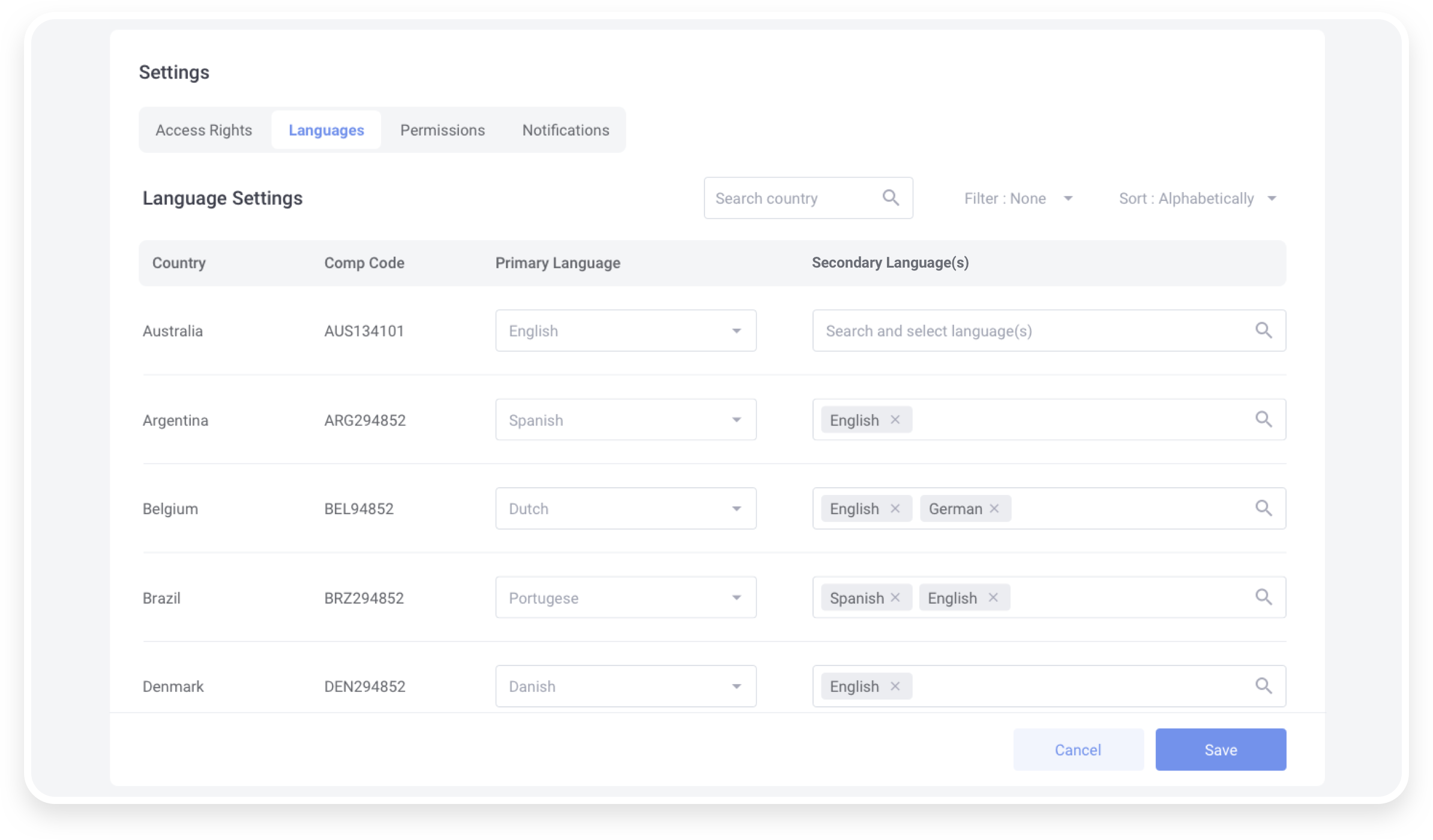
Reduced time to perform same tasks as before
New users were able to locate the data easily
Better mental mapping reported
